FORScan ELM327 OBD2 USB Adapter for Windows, Diagnostic Coding Tool with MS-CAN/HS-CAN Switch for Ford Lincoln Mazda Mercury Series Vehicles
$46.49
- Rated Top Marketplace in USA
- Over 300,000 Happy Customers
- 97.1% Customer Satisfaction Rating
Description
Description
Brand: OBDResource
Color: Forscan ELM327 USB
Features:
- FORScan OBD II Adapter is a vehicle code reader, ELM327 scanner, clear check engine light, FORScan and diagnostic scan tool.
- OBDii adapter with the reliable advantage of USB cable connection and V1.5 version hardware avoids data corruption and dropped packets. Toggle MS-CAN HS-CAN switch can run rapidly at max 500 kbit per second, achieving pro-level check engine light programming and coding.
- Softwares Compatible: FORScan, Elmconfig, FF2 and FoCCCus; Supported operating systems: All Windows versions – XP, Vista, 7, 8, 10; Supports all OBD 2 protocols (J1850PWM, HS-CAN, MS-CAN, HS-CAN2, HS-CAN3), this scanner works as a normal OBD-II/EOBD/CAN car code reader on all supported vehicles. Please install the USB DRIVER & FORScan Softwares before connecting the car.
- FORScan Functions contains Discover Global Window Feature/Bambi Mod/Secure idle/Perpendicular Park/Trailer Brake Controller/Disabled Double Horn Honk/Disabled Door Ajar Chime/Reverse Tilt Mirrors/Tire Size Correction and many other features. FORScan FUNCTIONS IS ONLY FOR FORD & LINCOLN & MAZDA & MERCURY SERIES VEHICLES(AFTER 1996).
- Vehicle Compatible: It is flawless in scanning, programming and hiding modules for models like Ford F150, F250, F350, F450, Ranger, S-Max, C-Max, Transit, Mondeo, Fusion, Kuga, Mustang, Explorer, Edge, Focus, and other cars and light pickup Ford trucks. Also works for Lincoln/Mercury/Mazda produced after 1996.
Binding: Automotive
model number: FORD327
Part Number: FORD327
Details: Ford OBD2 scanner Functions: Read/erase fault codes from ALL modules (such as Focus, Mondeo/Fusion, Kuga, S-Max, C-Max, Transit, Ranger, F150 etc ) Access modules on both HS-CAN and MS-CAN mode Read vehicle configuration, actuator tests Live Data: Air Flow Rate, Engine RPM, Vehicle Speed, Intake Air Temperature Injector coding, programming, coding, adaptations Service procedures Force DPF regeneration Oxygen Sensors Fuel System status Long /Short Term Fuel Trim Supported Modules: HS CAN: PCM TCM APIM DCDC PAM HCM and many others MS CAN: BCMII SODR SODL FCIM TRM RGTM RTM PDM DDM HSWM GPSM DSM HS CAN2: FDSM ABS RCM PSCM SCCM GWM IPMA FORScan OBD2 Adapter Supported Software: Forscan (The ultimate hidden scan tool software. You can access the Global Window feature, Bambi Mod, reverse tilt mirrors, tire size correction, Perpendicular Park, Secure Idle, 5 turn signal flash, heated steering wheel, disabled double horn honk, disabled door ajar chime, and many more! ) ELMconfig FoCCCus FF2 Modified ELM327 interface-Special for Ford/Mazda : Please NOTE: many Ford and Mazda models (approximately since 2003-2004) are equipped with MS CAN bus, in addition to the regular HS CAN bus. In contrast to HS CAN bus, MS CAN bus is not supported by the stock ELM327, because MS CAN is a manufacturer-specific solution and located on non-OBD2 pins. This obd2 adapter has been modified to allow it to implement the MS CAN bus. ELM327 supports HS CAN from the stock, because for Ford HS CAN completely matches to the OBD2 standards. It occupies pins 6 and 14. MS CAN bus occupies pins 3 and 11.
EAN: 0028753779394
Package Dimensions: 7.3 x 5.2 x 1.1 inches
Languages: Multilingual
Additional information
Additional information
| Weight | 0.2 kg |
|---|
Reviews (0)
Shipping Details
Shipping Details Information
We ship within the continental United States and Canada. For International shipping please message us. Our products are shipped via USPS/UPS/FedEx. Shipping time to Canada is 9 to 12 business days. Shipping time to US is 9 to 12 business days as well. A business day is Monday through Friday from 9:00 AM to 5:00 PM (Eastern Standard Time). If your order comes in after 5:00 PM it’ll be processed the next business day.
The tracking information will be sent to your email address when your order gets shipped. You should be present at the shipping address to receive your package. If you have any questions regarding shipping or want to know about the status of an order, email us at support@gnzmart.com
Return & Refund
Return & Refund
30 DAY DATE ON ARRIVAL (DOA) GUARANTEE
If your item arrives damaged, please follow the warranty process and contact our Support Center for RMA authorization within 30 days of the order being received. After returning the product to the address provided by our support team, we can send you a new item free of charge.
Special Note
Please note that we do not accept returns for reasons other than damaged items . Change of heart and not wanting the product anymore is considered not valid for returns
Customers must first send a clear photo or video of the damaged or defective product and the shipping packaging before we can consider issuing RMA authorization. Please use good lighting, and a close to medium distance, so we can identify and verify the issue(s). Attachment size must be under 2MB for the Support Center, please send larger attachments to: support@gnzmart.com
Warranty Exemptions and Notes
- The shipping fee for returning the product back will be paid by the customer and is non-refundable except for in 30 day DOA situations.
- During the return shipping, the customer is responsible for any and all customs charges, duties or tariffs during the items return to China. In these cases we will deduct the customs fees from your authorized refund amount.
- GNZMart will by default resend the item to the customer via Flat Rate Shipping. If the customer wants to utilize a faster shipping method, the relevant shipping fee is applicable.
- In case of any misuse, any and all repairs, accessories and shipping fees, both ways, are fully the customer’s responsibility and are at their own expense.
How To Request Warranty (Return, Repair And Refund)
If your item has an issue, please first submit a ticket to our Support Center.
Please carefully follow our warranty process to minimize any delays:
- Describe the problem with your item in detail: What happened? When? How? Please also state your full order number and product code (SKU number).
- Tell us what steps you have already taken to resolve the issue.
- Provide the item code indicated on the outer packaging.
- Send a clear photo or video showing the defect(s); these should be taken under good lighting.
NOTE: Photos/videos should ideally be clear and focused, taken under good lighting conditions, and from a close to medium distance. This allows us to identify and verify the issue(s). We will always do our very best to help you. Thank you in advance for providing all the information stated above.
Missing Item(S), Wrong Item(S) Or Incorrect Package Sent
Please be sure to open the parcel and carefully check the contents before signing for the package.
For any issues, please carefully follow our warranty process to minimize any delays:
- Contact our Support Center with your order number and the product code (SKU number).
- Please send us a clear picture of the outer packaging, all shipping labels visible, and (if applicable) the item received.
Possible Solutions:
- If there is a item missing, we will resend the missing item/accessory for free within the warranty period.
- If we have shipped the wrong item: we will either refund you in full or dispatch an alternative item (if applicable and available). GNZMart will decide whether you need to return the wrong product or not and compensate the return shipping fee when we receive it.
























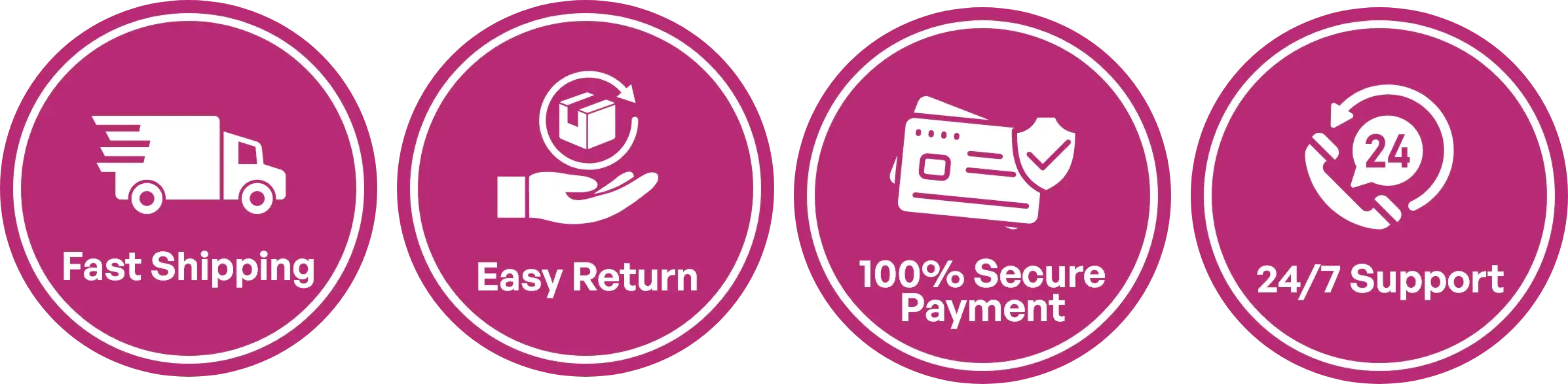




Reviews
There are no reviews yet.