iCloth for Electronics | Monitor Cleaner and TV Screen Cleaner Wipes: Individually Sealed specially formulated alcohol wipes Easily Lifts Oil, Grease, Fingerprints, Makeup – Use as TV Screen Cleaner
$51.49
- Rated Top Marketplace in USA
- Over 300,000 Happy Customers
- 97.1% Customer Satisfaction Rating
Description
Description
Brand: iCloth
Color: Streak and smudge free clean
Features:
- Easy and Efficient Electronic Wipes: Designed for effective screen cleaning of your oled monitor, these electronics screen wipes remove smudges and fingerprints leaving a clean TV screen.
- Convenient Car Screen Cleaner: Car wipes, our formulated alcohol wipes are perfect for maintaining a cleaner car screen. Keep them as travel screen cleaners or car display cleaner.
- LED Screen Cleaner for TV: Our LED TV cleaner is an excellent solution that delivers. Ideal for flat screen TV cleaner streak-free applications, it’s among the best TV screen cleaners in the market.
- PC Screen Cleaner: The PC monitor cleaner is an efficient tool that cleans computer and TV screens. As a smart TV screen cleaner or a computer monitor cleaner wipe, it guarantees outstanding results.
- Smart TV Cleaner: Looking for the best way to clean your smart TV? Our TV cleaner for smart TV 4K provides an method of cleaning, ensuring streak-free, clean flat screen TV every time.
Binding: Health and Beauty
model number: iCXL24
Part Number: iCXL24
Details:
For best results, follow these screen and lens cleaning tips:
Do:
Always begin by removing any abrasives (sand, grit, anything that could scratch the surface)
Unplug cable and power down
Don’t:
Rub in circular motion
Apply excessive pressure
How to Clean an iPhone or Smartphone
Holding the iCloth flat, wipe your iPhone surface from top to bottom in a straight downward motion, this will clean all the dirt, grease, and grime off your screen. Flip the wipe, repeat as necessary.
How to Clean an iPad, e-Reader, or Android Tablet
Holding the iCloth flat, wipe the screen surface from top to bottom in a straight downward motion. Repeat across the width; this will remove all the dirt, grease, and grime off your screen. Or, try the zigzag method, cleaning in a back-and-forth motion covering the entire display. As many e-readers have an inset screen, first clean around the edges and any build-up areas. Flip the wipe, repeat as necessary.
How to Clean a MacBook Laptop, Netbook, Chromebook, Touchscreen PC Monitor, or 4K Monitors
Start in the build-up areas around the frame of your screen; wipe in straight motions, pulling contaminants away from these areas. Then, hold the wipe flat and wipe the screen from right to left, applying even but not excessive pressure. Flip the wipe, repeat as necessary. (For large screens, try our larger iCloth Avionics Wipes)
Visit our website for more detailed information
For more products to choose like Multi purpose cleaning wipes, All purpose wipes touchscreen cleaning wipes, cleaning wipes, lens wipe, tablet screen wipes, glass cleaning wipes, cleaning cloth, cleaning wipe cloths, screen cleaning cloth, screen cleaning wipes , cleaning wipes for glasses, cleaning cloth, glass cleaner wipes, glass wipes, lens cleaning wipes with different pack of qty.
Keep Your Screens Clean with iCloth Wipes!
EAN: 0059982128240
Package Dimensions: 6.7 x 6.1 x 2.7 inches
Additional information
Additional information
| Weight | 1.1 kg |
|---|
Reviews (0)
Shipping Details
Shipping Details Information
We ship within the continental United States and Canada. For International shipping please message us. Our products are shipped via USPS/UPS/FedEx. Shipping time to Canada is 9 to 12 business days. Shipping time to US is 9 to 12 business days as well. A business day is Monday through Friday from 9:00 AM to 5:00 PM (Eastern Standard Time). If your order comes in after 5:00 PM it’ll be processed the next business day.
The tracking information will be sent to your email address when your order gets shipped. You should be present at the shipping address to receive your package. If you have any questions regarding shipping or want to know about the status of an order, email us at support@gnzmart.com
Return & Refund
Return & Refund
30 DAY DATE ON ARRIVAL (DOA) GUARANTEE
If your item arrives damaged, please follow the warranty process and contact our Support Center for RMA authorization within 30 days of the order being received. After returning the product to the address provided by our support team, we can send you a new item free of charge.
Special Note
Please note that we do not accept returns for reasons other than damaged items . Change of heart and not wanting the product anymore is considered not valid for returns
Customers must first send a clear photo or video of the damaged or defective product and the shipping packaging before we can consider issuing RMA authorization. Please use good lighting, and a close to medium distance, so we can identify and verify the issue(s). Attachment size must be under 2MB for the Support Center, please send larger attachments to: support@gnzmart.com
Warranty Exemptions and Notes
- The shipping fee for returning the product back will be paid by the customer and is non-refundable except for in 30 day DOA situations.
- During the return shipping, the customer is responsible for any and all customs charges, duties or tariffs during the items return to China. In these cases we will deduct the customs fees from your authorized refund amount.
- GNZMart will by default resend the item to the customer via Flat Rate Shipping. If the customer wants to utilize a faster shipping method, the relevant shipping fee is applicable.
- In case of any misuse, any and all repairs, accessories and shipping fees, both ways, are fully the customer’s responsibility and are at their own expense.
How To Request Warranty (Return, Repair And Refund)
If your item has an issue, please first submit a ticket to our Support Center.
Please carefully follow our warranty process to minimize any delays:
- Describe the problem with your item in detail: What happened? When? How? Please also state your full order number and product code (SKU number).
- Tell us what steps you have already taken to resolve the issue.
- Provide the item code indicated on the outer packaging.
- Send a clear photo or video showing the defect(s); these should be taken under good lighting.
NOTE: Photos/videos should ideally be clear and focused, taken under good lighting conditions, and from a close to medium distance. This allows us to identify and verify the issue(s). We will always do our very best to help you. Thank you in advance for providing all the information stated above.
Missing Item(S), Wrong Item(S) Or Incorrect Package Sent
Please be sure to open the parcel and carefully check the contents before signing for the package.
For any issues, please carefully follow our warranty process to minimize any delays:
- Contact our Support Center with your order number and the product code (SKU number).
- Please send us a clear picture of the outer packaging, all shipping labels visible, and (if applicable) the item received.
Possible Solutions:
- If there is a item missing, we will resend the missing item/accessory for free within the warranty period.
- If we have shipped the wrong item: we will either refund you in full or dispatch an alternative item (if applicable and available). GNZMart will decide whether you need to return the wrong product or not and compensate the return shipping fee when we receive it.




















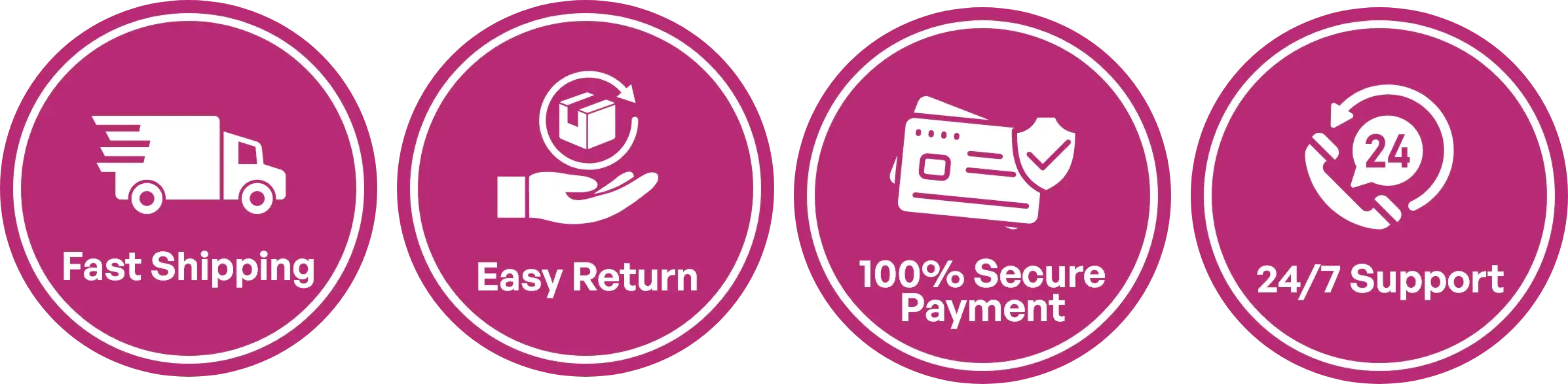


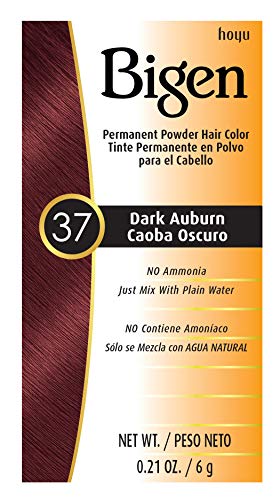




















































![Osteo Neck Stretcher with Magnetic Therapy Cover, 2 Modes[Gentle/Strong] Pain Relief Cervical Traction Device, No Smell Neck and Shoulder Relaxer, Chiropractic Pillow for TMJ Headache Spine Alignment](https://gnzmart.com/wp-content/uploads/2024/10/510SIKYDBOL-1-324x324.jpg)

















Reviews
There are no reviews yet.