Retro Game Console, Nostalgia Game Stick, Wireless Retro Play, Plug and Play Video Game Stick Built in 12000+ Games, 4K HDMI Output, 9 Classic Emulators, Dual Controllers, Kids & Adult (64GB)
$78.49
- Rated Top Marketplace in USA
- Over 300,000 Happy Customers
- 97.1% Customer Satisfaction Rating
Description
Description
Color: Black
Edition: Special Edition
Features:
- 【Huge Game Library】: Comes with over 20,000 built-in games and 9 pre-installed emulators, such as NES, FC, GBA, SFC, N64, MD, GBC, SMS, GG, PCE, PSX and so on.
- 【Wireless Connectivity】: With wireless game controllers, play your favorite games from the comfort of your couch without any wires getting in the way. (The package does not include AAA batteries.)
- 【High-definition HDMI Output】: Connect the game stick to your TV using a mini HDMI cable to enjoy retro video games on the big screen in high definition.
- 【Easy Operation】: Connect the game stick to the power supply, plug it into the TV, and switch to the HD channel. No complicated setup or installation is required.
- 【Ideal Gift For All Ages】: The nostalgia stick game console also evokes fond memories of childhood. It’s a perfect gift for any occasion, including birthdays and holidays.
- 【Play with friends and family】: With 2 controllers, the game Console supports 2 players to play games at the same time.
Part Number: MIL-PRO-GAME-STICK-01
Details: 2024 Newest Over 20000+ Games Wireless Retro Game Console.
-> HOW TO CONNECT
1. Before connecting the power supply, insert the TF card.
2. Insert the game stick into the TV/Computer HDMI interface.
3. Using the charging adapter to connect to the power, it will automatically turn on.
-> HOW TO PLAY
1) Lists: All games in the folder will be displayed on this page, Select up and down, and turn the page left and right.
2) Classification: Identifies all emulators that the game stick contains.
3) History: After playing, the game record will be in this interface.
4) Collection: your favorite games can be added to the collection list.
5) Search: filter the game according to the game name (note: case insensitive)
-> CONTROLS
1. Press the Direction key to select the game menu and press the START.
2. Press B in the game list to return to the Home page. Handle press SELECT key to enter Setting List, Language, Key Tone, Search Local File, Restore Default Setting and Exit, System Information, and Exit Setting.
3. Holding down the Select and START key at the same time in the game bring up a game menu that allows the user to Pause/Save/Load/Exit the game.
-> SAVING THE GAME PROGRESS
1. Press both the “start” and “select” buttons simultaneously.
2. Access the menu.
3. Select the “save state” option to save your progress.
4. When you’re ready to continue your game, simply choose the “load state” option.
Package Dimensions: 8.3 x 7.6 x 4.4 inches
Additional information
Additional information
| Weight | 0.84 kg |
|---|
Reviews (0)
Shipping Details
Shipping Details Information
We ship within the continental United States and Canada. For International shipping please message us. Our products are shipped via USPS/UPS/FedEx. Shipping time to Canada is 9 to 12 business days. Shipping time to US is 9 to 12 business days as well. A business day is Monday through Friday from 9:00 AM to 5:00 PM (Eastern Standard Time). If your order comes in after 5:00 PM it’ll be processed the next business day.
The tracking information will be sent to your email address when your order gets shipped. You should be present at the shipping address to receive your package. If you have any questions regarding shipping or want to know about the status of an order, email us at support@gnzmart.com
Return & Refund
Return & Refund
30 DAY DATE ON ARRIVAL (DOA) GUARANTEE
If your item arrives damaged, please follow the warranty process and contact our Support Center for RMA authorization within 30 days of the order being received. After returning the product to the address provided by our support team, we can send you a new item free of charge.
Special Note
Please note that we do not accept returns for reasons other than damaged items . Change of heart and not wanting the product anymore is considered not valid for returns
Customers must first send a clear photo or video of the damaged or defective product and the shipping packaging before we can consider issuing RMA authorization. Please use good lighting, and a close to medium distance, so we can identify and verify the issue(s). Attachment size must be under 2MB for the Support Center, please send larger attachments to: support@gnzmart.com
Warranty Exemptions and Notes
- The shipping fee for returning the product back will be paid by the customer and is non-refundable except for in 30 day DOA situations.
- During the return shipping, the customer is responsible for any and all customs charges, duties or tariffs during the items return to China. In these cases we will deduct the customs fees from your authorized refund amount.
- GNZMart will by default resend the item to the customer via Flat Rate Shipping. If the customer wants to utilize a faster shipping method, the relevant shipping fee is applicable.
- In case of any misuse, any and all repairs, accessories and shipping fees, both ways, are fully the customer’s responsibility and are at their own expense.
How To Request Warranty (Return, Repair And Refund)
If your item has an issue, please first submit a ticket to our Support Center.
Please carefully follow our warranty process to minimize any delays:
- Describe the problem with your item in detail: What happened? When? How? Please also state your full order number and product code (SKU number).
- Tell us what steps you have already taken to resolve the issue.
- Provide the item code indicated on the outer packaging.
- Send a clear photo or video showing the defect(s); these should be taken under good lighting.
NOTE: Photos/videos should ideally be clear and focused, taken under good lighting conditions, and from a close to medium distance. This allows us to identify and verify the issue(s). We will always do our very best to help you. Thank you in advance for providing all the information stated above.
Missing Item(S), Wrong Item(S) Or Incorrect Package Sent
Please be sure to open the parcel and carefully check the contents before signing for the package.
For any issues, please carefully follow our warranty process to minimize any delays:
- Contact our Support Center with your order number and the product code (SKU number).
- Please send us a clear picture of the outer packaging, all shipping labels visible, and (if applicable) the item received.
Possible Solutions:
- If there is a item missing, we will resend the missing item/accessory for free within the warranty period.
- If we have shipped the wrong item: we will either refund you in full or dispatch an alternative item (if applicable and available). GNZMart will decide whether you need to return the wrong product or not and compensate the return shipping fee when we receive it.


















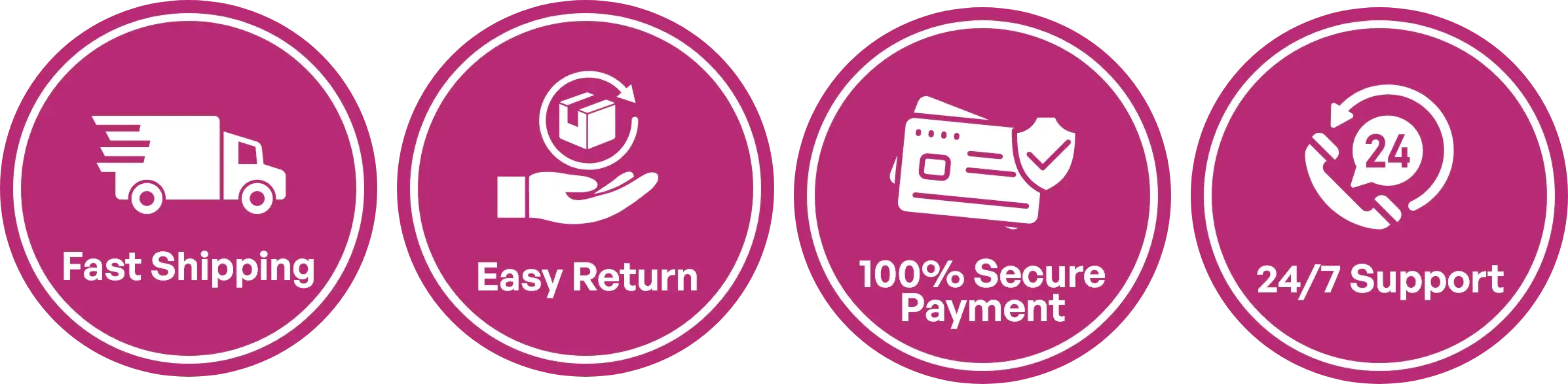




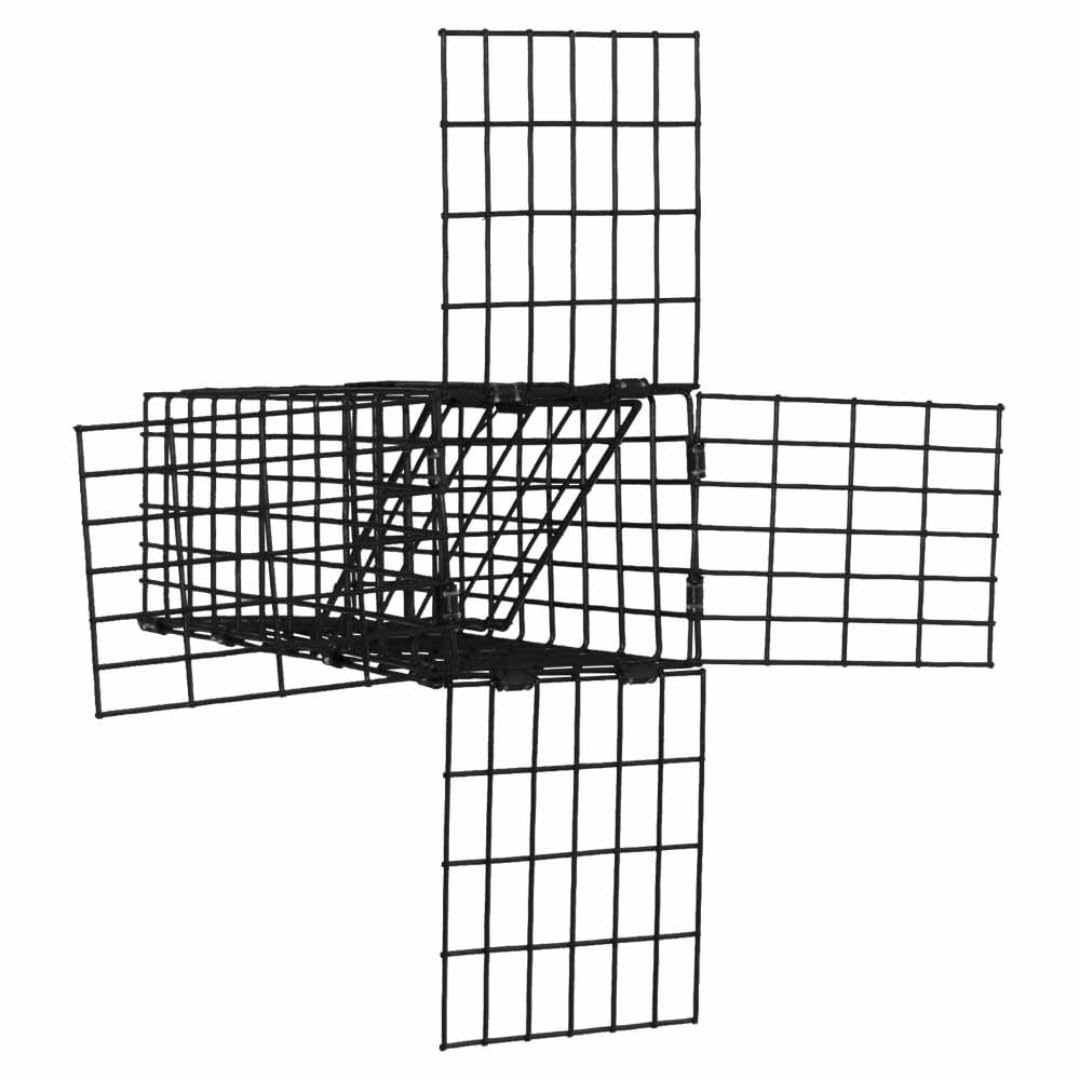


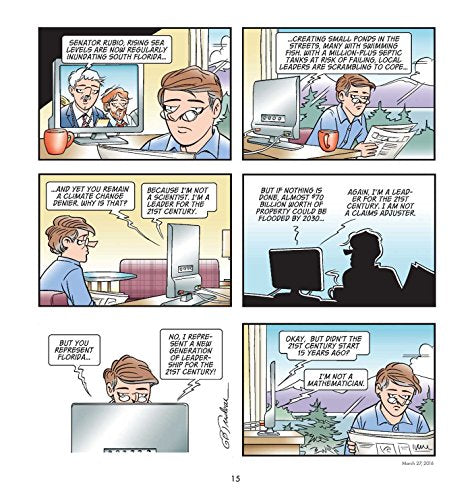






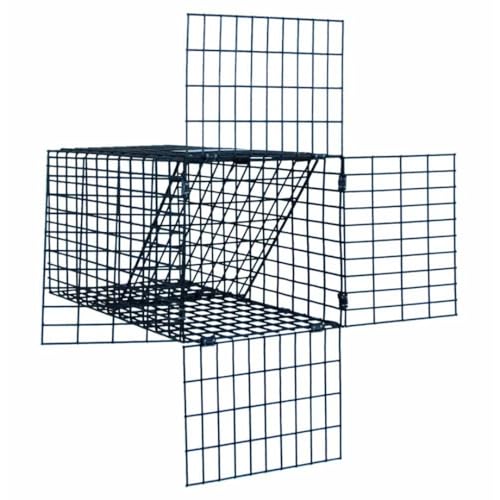




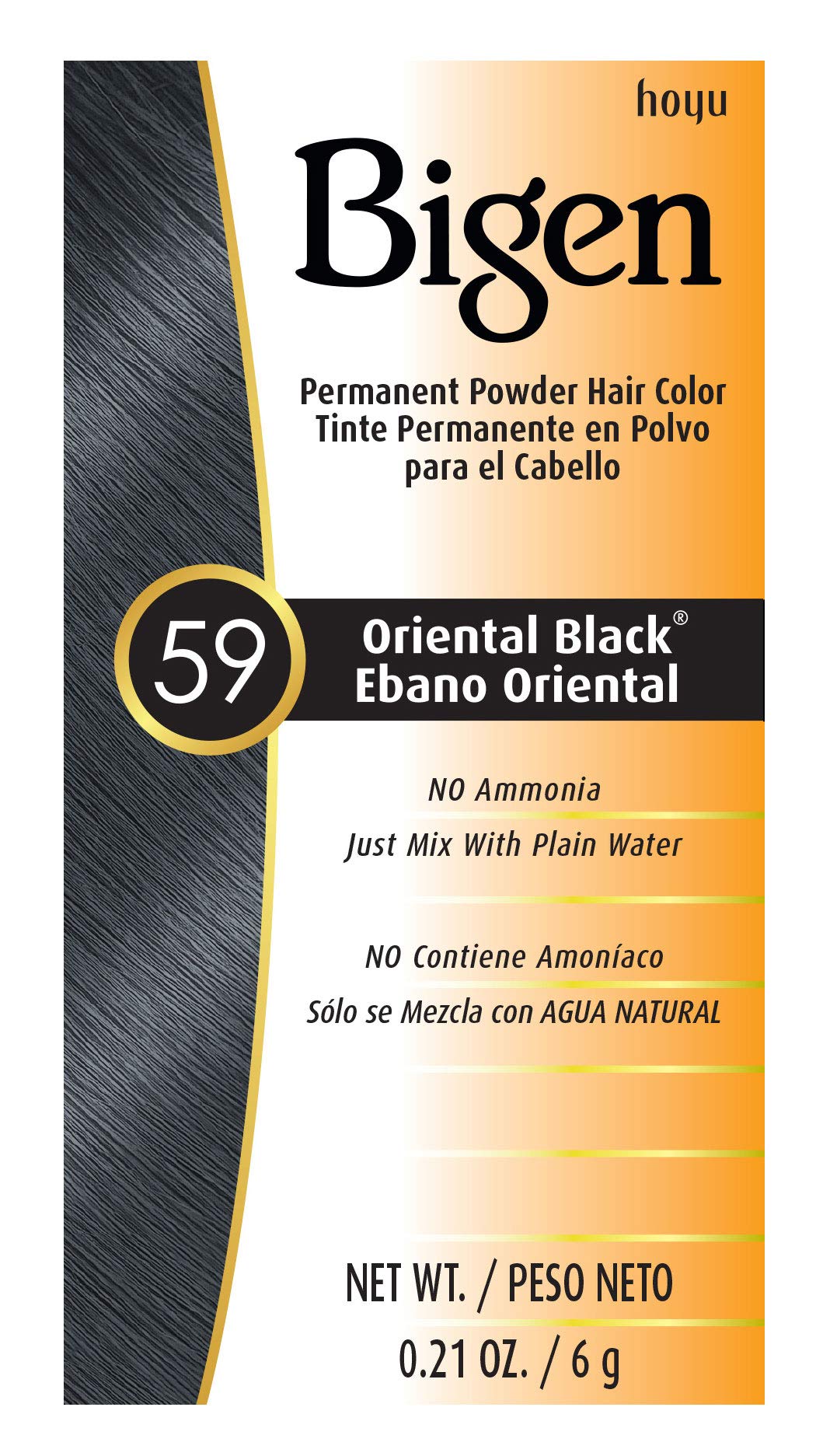
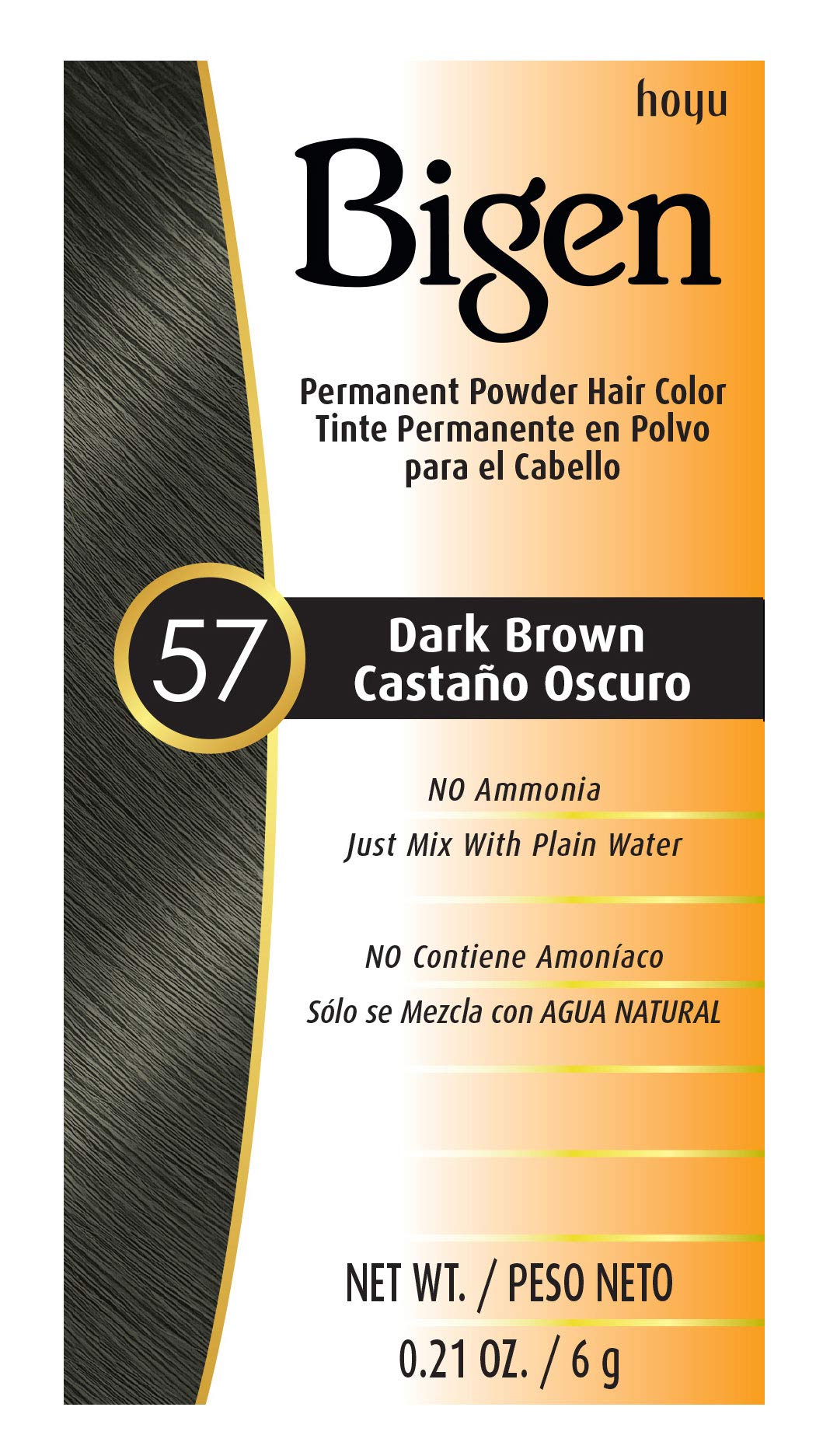













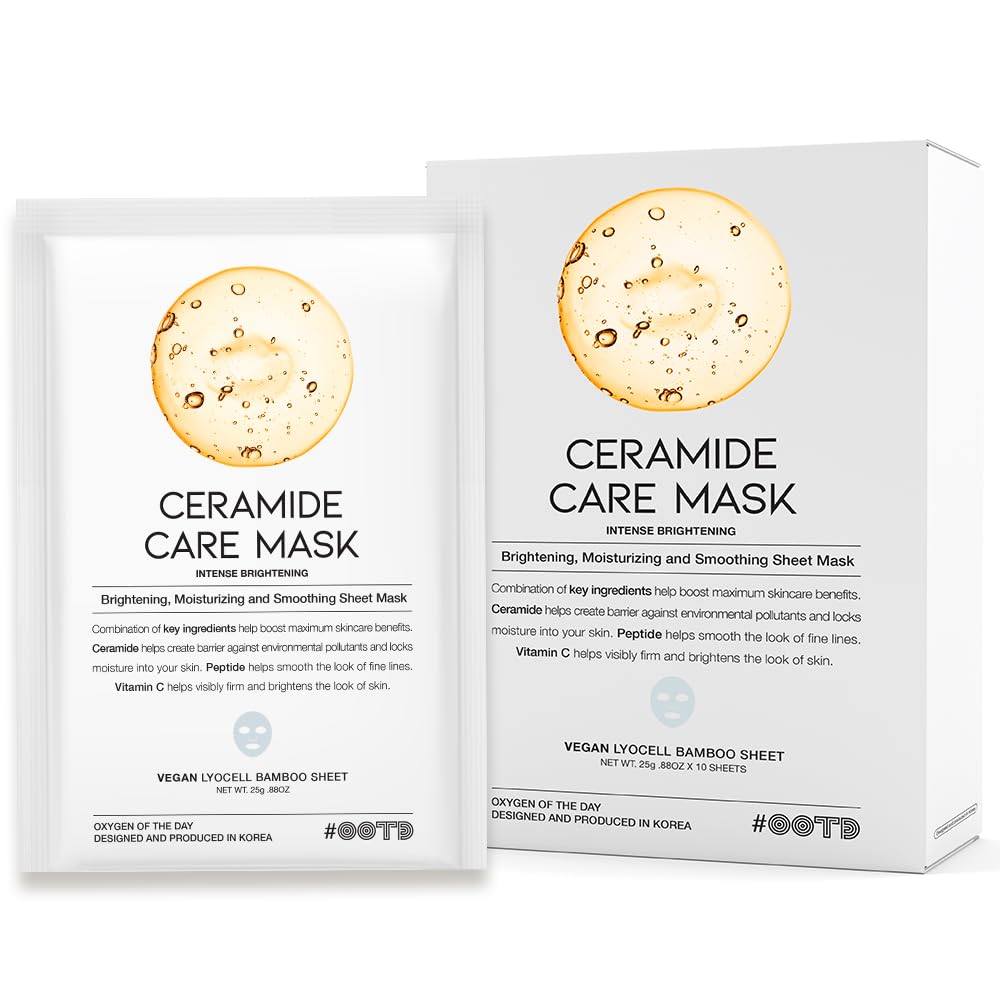
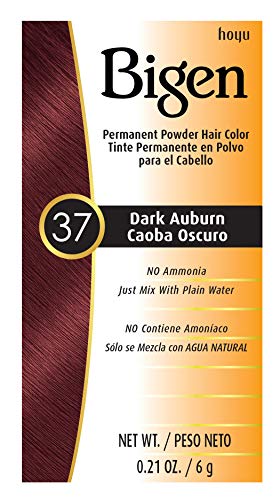




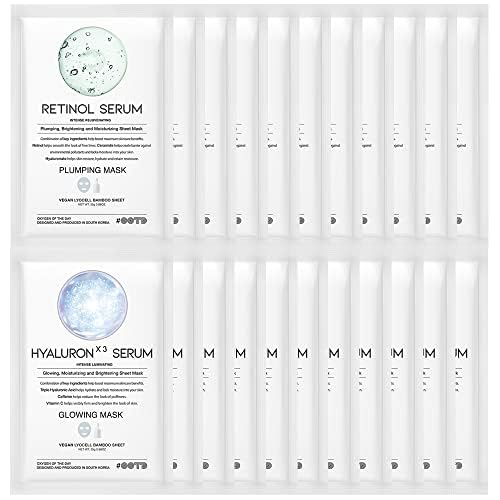







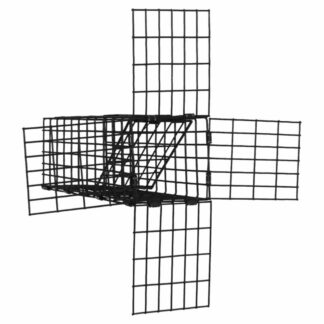

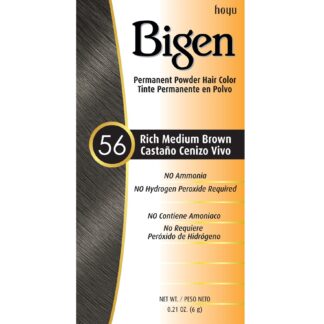







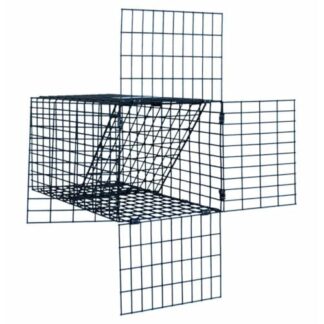





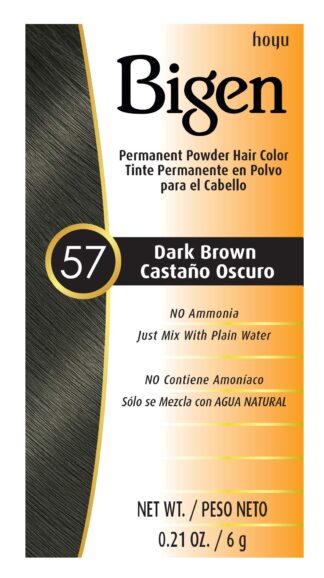





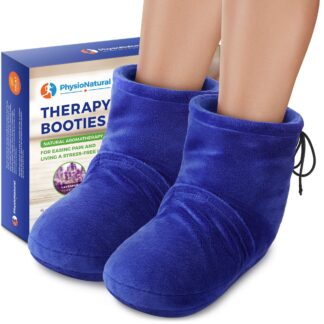










![#OOTD Retinol + Hyaluron Serum Korean Sheet Mask Sheet Gift Pack [20 Count] Plumping Glowing Luminating Hydrating Rejuvenating Sheet Mask Gift Pack](https://gnzmart.com/wp-content/uploads/2024/10/41CDrGcdVKL-1-324x324.jpg)







Reviews
There are no reviews yet.